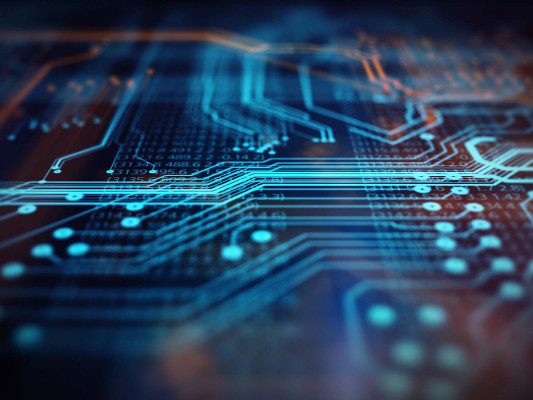Octalarm Connect SIM cards switch to VoLTE on 23 October
Monday 21 October 2024
Recently, KPN started rolling out VoLTE on their M2M (Machine to Machine) sim cards. The sim cards we provide for Octalarm Connect in your Octalarm alarm device(s) are M2M sims from KPN. These will move to VoLTE on wo 23 October. The conversion happens automatically remotely. We will do our best to make this trouble-free.
What this means for Connect users
Voice over LTE (VoLTE) is the new standard for calling over the 4G network. It is currently optional in many countries, but with the global phase-out of 2G and 3G, VoLTE is becoming the main way to make a phone call. After this conversion, diallers can send voice messages over the 4G network using KPN's current M2M SIMs via VoLTE.
Fix any system alarm ‘GSM internet error’
In some situations, after conversion, an alarm dialler may display the system alarm ‘GSM internet error’ with the text ‘Internet communication error, GSM module’. End users can resolve this themself by briefly turning GSM OFF and ON.
Good to know: via Remote setup users can only view the GSM settings and NOT edit them. They need to perform the following steps via the dialler.
- Go to Settings.
- In the navigation, scroll to GSM
- Press ‘Edit’.
- Pressing the check mark at ‘Component’ will disable the GSM component.
- Press ‘Save’.
- Then press ‘Edit’ again.
- Enable the component again by pressing the check mark.
- Press ‘Save’.
If the error message is not resolved after that, please contact our helpdesk.
Check that ‘Calling via 4G’ is on
Calling over data connection (VoLTE) has been on by default in the supplied software since August 2022. However, in many cases, this setting has been manually turned off. Check whether you can send voice messages via VoLTE:
- Go to Settings.
- In the navigation, scroll to GSM and check whether ‘Call over 4G’ is on.
Is it on?
The alarm dialler is all set for alarming over VoLTE.
Is it off?
Turn on ‘Calling over 4G’:
- Press ‘Change’.
- Then by pressing the box behind ‘Call via 4G’, you will enable calling over data connection VoLTE. You are all set for alarming over VoLTE.
Also read
- Performance issues at Checkmyprocess
- KPN maintenance work on 10 July may cause short M2M session interruptions
- 'VoIP registration faillure' alarm no impact on normal alerting
- Checkmyprocess not available
- Remote setting via Checkmyprocess.com not possible
- Malfunction in remote setting Checkmyprocess and problems line monitoring ACC
- Planned maintenance ‘Check my process’ on June 8
- Malfunction ACC (Adesys Control Center); no consequences for normal alarms
- Failure of Checkmyproces.com impact on data SVL
- Maintenance Adesys Control Center (ACC)